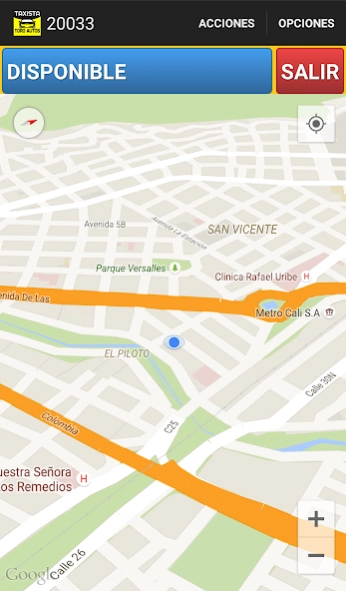T.A. Conductor 1.0.48
Free Version
Publisher Description
T.A. Conductor - Toro Car Auto Dispatch for S.A.S. Cali 660 60 60.
We are a company founded over 20 years ago constituted in order to meet the multiple needs of carriers and service users in all types of cargo and passengers.
MISSION
HUMAN RESOURCES provide all available technological, logistical and to serve with quality and honesty to our customers in all dicisiones the business group Automotive Distributor, Special Transport, Freight Transport, Enterprise Taxis, Radio Taxis the 60 660 60 60 , Satellite Monitoring, cellular and General Insurance Agency.
VISION
Be the best alternative of comprehensive services for the transport union, companies and individuals in general. The experience and recognition achieved in the south western Colombia for more than two decades, we want to extend it nationwide for which we work every day harder.
"Everything in one place with the attention you deserve."
Transport industry company, located in Valle del Cauca
About T.A. Conductor
T.A. Conductor is a free app for Android published in the Geography list of apps, part of Education.
The company that develops T.A. Conductor is White Cloud. The latest version released by its developer is 1.0.48.
To install T.A. Conductor on your Android device, just click the green Continue To App button above to start the installation process. The app is listed on our website since 2023-10-11 and was downloaded 3 times. We have already checked if the download link is safe, however for your own protection we recommend that you scan the downloaded app with your antivirus. Your antivirus may detect the T.A. Conductor as malware as malware if the download link to com.taxisegurotaxista.toroautos is broken.
How to install T.A. Conductor on your Android device:
- Click on the Continue To App button on our website. This will redirect you to Google Play.
- Once the T.A. Conductor is shown in the Google Play listing of your Android device, you can start its download and installation. Tap on the Install button located below the search bar and to the right of the app icon.
- A pop-up window with the permissions required by T.A. Conductor will be shown. Click on Accept to continue the process.
- T.A. Conductor will be downloaded onto your device, displaying a progress. Once the download completes, the installation will start and you'll get a notification after the installation is finished.